CWshorthorns
Well-known member
I TRIED TO POST A PICTURE BUT IT SAYS FILE TO BIG HOW DO I MAKE THEM SMALLER?
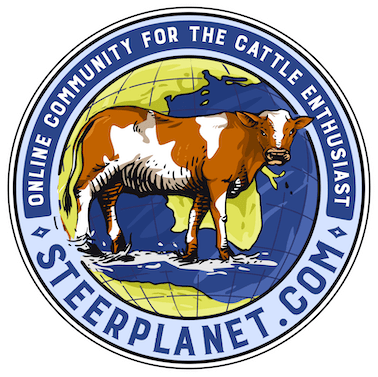
coyote said:This is what I do. I open the picture up in Paint, press Image, then press resize, and then make the picture smaller, then save.
Hopefully that works for you.

OK SHe's TOO CUTE!!PaFFA Proud said:I go to my online photo account Photobucket, and u can easily upload ur pic, easily resize it...they even have image codes u can copy and paste right on ur message area
See like this...sooo dang easy!

PaFFA Proud said:Lol thanks ;D , that was taken the day before she became a big sister! (clapping)