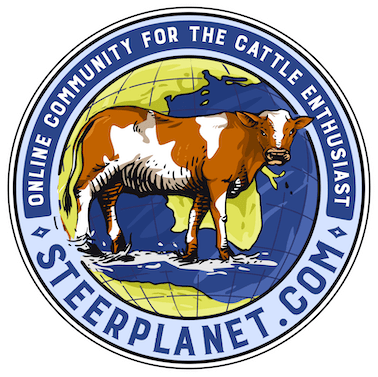Okay so my uncle does his own wood working business and he just got a program for his computer that you scan the picture into it and then he has a special set of drill bits that carves it into a piece of wood. We are getting a new screen door and my mom wanted a picture of a steer engraved on it and I found this picture. The problem is that it doesnt have enough shading in the picture so it doesnt draw out very well on a piece of wood so I was wondering if any of you guys with photoshop could make the picture darker or put more shading in it or my uncle thought if you could change the color of the steer to black that it might work better so if any of you could do that, that would work too. Thank you so much for the help in advance!
Photoshop Help!
- Thread starter tadpole
- Start date