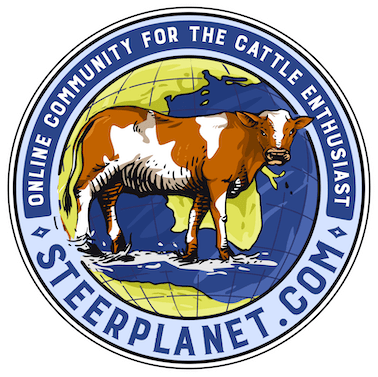to enter location:
1. at the top find this bar of links
Home | Help | Search | Profile | Calendar | Logout
2. click profile
3. on the left there is a menu bar,
looks like this:
Profile Info
Summary
Show Stats
Show Posts
Modify Profile
Account Related Settings
Forum Profile Information
Look and Layout Preferences
Blog Control Panel
Notifications and Email
Personal Message Options
4. select "forum profile information"
5. there is a place to enter location, looks like this:
Birthdate:
Year (YYYY) - Month (MM) - Day (DD) - -
Location: TYPE IN LOCATION HERE!
Gender: Male Female
6. there is also a map at the bottom of this page you can "pin" your location if you like
7. make sure you select change profile at the bottom of the page so it is saved!
your location will now appear under your name next to every post you make!