You are using an out of date browser. It may not display this or other websites correctly.
You should upgrade or use an alternative browser.
You should upgrade or use an alternative browser.
Down sizing pictures?
- Thread starter irh
- Start date
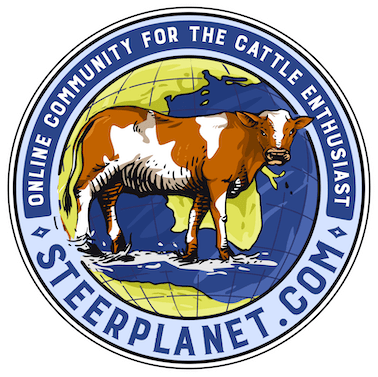
Help Support Steer Planet:
aj
Well-known member
I wish some one would show me how to create a playlist on the I-tunes deal.
hntwhitetail
Well-known member
- Joined
- Aug 11, 2010
- Messages
- 1,455
Use microsoft paint.... goto stretch/skew in edit..... make them 20% or so and see what happens.
jason
Well-known member
hntwhitetail said:Use microsoft paint.... goto stretch/skew in edit..... make them 20% or so and see what happens.
Yep, keep both at the same value or you will skew it. Save as a jpg and post.
You want to be around the 800 x 800 size range, that will still be large, but fits inside a 1024 x 768 browser.
OH Breeder
Well-known member
You can go to the file where it is saved on your computer.right click on the file and open with Microsoft Picture (too), then it has an option to resize picture. it will put it into predetermined size etc.
This works sooooooooooooo very well. When it has the option to resize...it asks what you need it for and click on "websites", resave the new compressed pic and you are ready to go. Slick and easyOH Breeder said:You can go to the file where it is saved on your computer.right click on the file and open with Microsoft Picture (too), then it has an option to resize picture. it will put it into predetermined size etc.
Latest posts
-
-
-
-
Experience crossing up Belted Galloways?
- Latest: OutbackRanchNB