I am working on updating my web site and am having much difficulty getting it on the web. I have hosting and a url through GODADDY.COM and last time i went to upload I was on the phone with the for a few hours before I was able to do so and was hoping there is an easier way, have kind of been putting off updates due to the fact it just was not easy. I am using Microsoft Publisher 2007 maybe 2003 not sure which. I am also running on Vista if that matters. I assumed that to publish, I would go to the file menu select publish to web and type in my url...when I do so it does not even ask for a username and password, which I thought was weird. ANy clues on how to get around "tech support" I am clueless and just need an easy way to be able to update the site continously. ??? ??? ???
You are using an out of date browser. It may not display this or other websites correctly.
You should upgrade or use an alternative browser.
You should upgrade or use an alternative browser.
Help publishing my web site.
- Thread starter ShowmanQ
- Start date
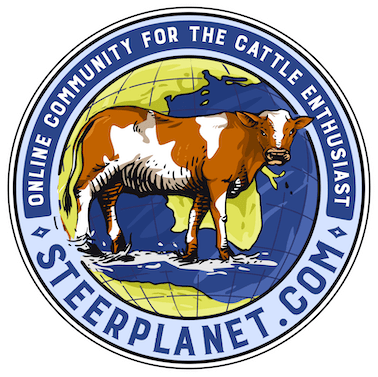
Help Support Steer Planet:
knabe
Well-known member
call danica patrick. sorry ;D
jrg
Well-known member
What does it do when you select publish? Do you get an error or does it just not do anything? I'm not familiar with publisher, but I've got my domain through godaddy.com. I was on support with them for over an hour getting set up on my mac. I had it fubar'd, but they got me fixed!
jrg said:What does it do when you select publish? Do you get an error or does it just not do anything? I'm not familiar with publisher, but I've got my domain through godaddy.com. I was on support with them for over an hour getting set up on my mac. I had it fubar'd, but they got me fixed!
I do not get an error or anything. I select publish, type the url in as the file name to save it. it says it is published, and no changes appear on the site on the web. Since you are a godaddy user, would you know how to maually load the files in through the file manager, by browsing, rather than directly through publisher?
jason
Well-known member
Does this help....
Once your pages have been saved in a FrontPage Web, you can publish them.
To Publish Your Web Site Using FrontPage
Open FrontPage. From the File menu, select Publish Web.
Enter the full publish destination URL, including the protocol, host, domain and tld. For example: http://www.domain.com.
On the Publish Web window, click Options.
Specify whether you want to publish only pages that have changed, or all pages.
Click Publish.
Enter your host user name and password and click OK.
When you receive the success message, click Done.
Once your pages have been saved in a FrontPage Web, you can publish them.
To Publish Your Web Site Using FrontPage
Open FrontPage. From the File menu, select Publish Web.
Enter the full publish destination URL, including the protocol, host, domain and tld. For example: http://www.domain.com.
On the Publish Web window, click Options.
Specify whether you want to publish only pages that have changed, or all pages.
Click Publish.
Enter your host user name and password and click OK.
When you receive the success message, click Done.
jason
Well-known member
I just found the above answer on godaddys website. I don't use front page personally, I actually use just a simple text pad editor and dreamweaver.
However I upload everything via seperate ftp program.
However I upload everything via seperate ftp program.
dori36
Well-known member
ShowmanQ said:jrg said:What does it do when you select publish? Do you get an error or does it just not do anything? I'm not familiar with publisher, but I've got my domain through godaddy.com. I was on support with them for over an hour getting set up on my mac. I had it fubar'd, but they got me fixed!
I do not get an error or anything. I select publish, type the url in as the file name to save it. it says it is published, and no changes appear on the site on the web. Since you are a godaddy user, would you know how to maually load the files in through the file manager, by browsing, rather than directly through publisher?
Hey, "Q", when I read this last post from you I, useless Dori (as per my pm to you!), got thinking - sometime when I click "Publish" on Contribute, and, then go to check it out in the browser, I don't see the changes until I refresh the page. It's a longshot, but if you refresh the page from your internet browser, do the changes show up? Maybe it 'is' getting published!
Jason said:Does this help....
Once your pages have been saved in a FrontPage Web, you can publish them.
To Publish Your Web Site Using FrontPage
Open FrontPage. From the File menu, select Publish Web.
Enter the full publish destination URL, including the protocol, host, domain and tld. For example: http://www.domain.com.
On the Publish Web window, click Options.
Specify whether you want to publish only pages that have changed, or all pages.
Click Publish.
Enter your host user name and password and click OK.
When you receive the success message, click Done.
Jason,
I am using Publisher not front page. Also, I basically do the same as listed above, but there is never a place for me to enter a username and password???
dori36 said:ShowmanQ said:jrg said:What does it do when you select publish? Do you get an error or does it just not do anything? I'm not familiar with publisher, but I've got my domain through godaddy.com. I was on support with them for over an hour getting set up on my mac. I had it fubar'd, but they got me fixed!
I do not get an error or anything. I select publish, type the url in as the file name to save it. it says it is published, and no changes appear on the site on the web. Since you are a godaddy user, would you know how to maually load the files in through the file manager, by browsing, rather than directly through publisher?
Hey, "Q", when I read this last post from you I, useless Dori (as per my pm to you!), got thinking - sometime when I click "Publish" on Contribute, and, then go to check it out in the browser, I don't see the changes until I refresh the page. It's a longshot, but if you refresh the page from your internet browser, do the changes show up? Maybe it 'is' getting published!
Already tried that Dori, I was hoping that was the issue, but not the case.
When I was using Front Page, I had to actually publish twice for some reason. The first time, it would move the stuff to show me what would be changed and the second time it would actually change it. That doesn't sound like your problem but could be it is something similar.
jason
Well-known member
Sorry, I didn't even know you could use publisher for websites. Someone posed the same question and here as the response:
"when you click the file menu > Publish to the web, in the save as field you type the URL (Web address) of your site.
http://www.mysite.com whatever visitors will type to visit your site.
You should be prompted for your signin and password."
"when you click the file menu > Publish to the web, in the save as field you type the URL (Web address) of your site.
http://www.mysite.com whatever visitors will type to visit your site.
You should be prompted for your signin and password."
ShowmanQ said:Jason,
I am using Publisher not front page. Also, I basically do the same as listed above, but there is never a place for me to enter a username and password???
Jason said:Sorry, I didn't even know you could use publisher for websites. Someone posed the same question and here as the response:
"when you click the file menu > Publish to the web, in the save as field you type the URL (Web address) of your site.
http://www.mysite.com whatever visitors will type to visit your site.
You should be prompted for your signin and password."
ShowmanQ said:Jason,
I am using Publisher not front page. Also, I basically do the same as listed above, but there is never a place for me to enter a username and password???
Yes, there is the problem, I am not prompted for a signin name or password ???
dori36
Well-known member
Already tried that Dori, I was hoping that was the issue, but not the case.
Shoot, I hoping it would be this simple!
Shoot, I hoping it would be this simple!
dori36 said:Already tried that Dori, I was hoping that was the issue, but not the case.
Shoot, I hoping it would be this simple!
Simple??? What's that word mean?
Well, heres an update. I went around the Publisher program and manually uploaded files into the file manager on the hosting site. Was able to change it around. Once I got the files into html it was not that bad  )) phew I think I am done fro the day (lol)
)) phew I think I am done fro the day (lol)
Latest posts
-
-
-
60 days to show and my steer needs more fat
- Latest: steer lover 4ever
-
Experience crossing up Belted Galloways?
- Latest: steer lover 4ever
-