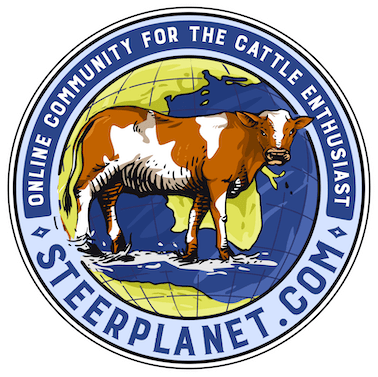Yep...all good suggestions. I wouldn't pay for tutorials online until uv exhausted ur search for free ones. If u have a software program, I'm sure u can find free help online on navigation, capabilities & tools. Adobe has plenty for Photoshop as well as other software.
Discounted software is available from adobe for students. If you have a student in the family, that might be ur best bet. I bought the Creative Suite while I was going to school working on a graphic design degree, and i'll admit I had some problems with customer service when I had issues. I'm not sure why, but I've since upgraded to a newer version and it's awesome. U can buy Photoshop separately or as part of a package that includes other software...u prob don't need all that, though.
I'm no expert, but lemme know if you have specific questions about tools or capabilities. I might be able to get u pointed in the right direction. There are so many tools, the subject matter becomes way too broad for somebody to be helpful unless you can explain what you need help doing exactly. It takes some time to get good at using it, but once u get some practice u can do some cool stuff. And it does get easier as u go!