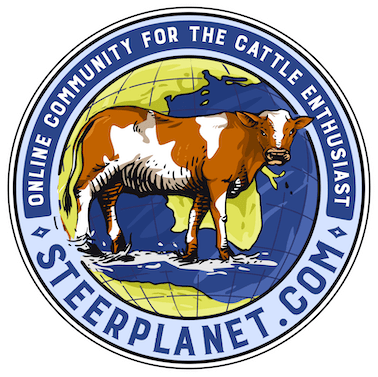- Joined
- Mar 26, 2006
- Messages
- 114
Images/photos are now so easy to use.
1. In your post look down at the lower left for the Attach Files button.
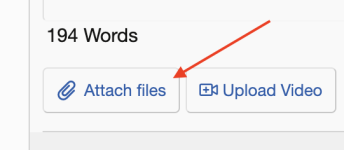
This will take you to your storage area on phone, tablet or laptop. Chose one and do whatever your equipment uses to cause the upload.
You will see it fill up to 100%. At this point you will be able to use a thumbnail or full size. I prefer full size as you can see it without having to open something. At this time 5096KB is the size of the upload file. If this is not enough let me know.
2. You can do a copy and paste from another area. Just a regular right click, copy - put the cursor where you want it, right click, paste.
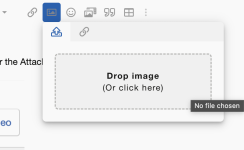
3. You can find an image on the forum, and then go to the little photo icon on the bar above and where it says URL, put in that address.
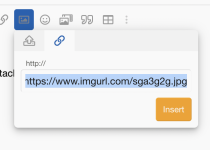
Or you can use that same icon and the upload arrow
If you are on the forum you can right click on an image and copy image address to put in that first option.
1. In your post look down at the lower left for the Attach Files button.
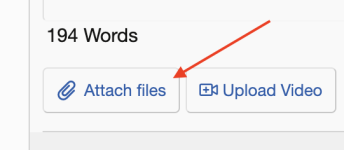
This will take you to your storage area on phone, tablet or laptop. Chose one and do whatever your equipment uses to cause the upload.
You will see it fill up to 100%. At this point you will be able to use a thumbnail or full size. I prefer full size as you can see it without having to open something. At this time 5096KB is the size of the upload file. If this is not enough let me know.
2. You can do a copy and paste from another area. Just a regular right click, copy - put the cursor where you want it, right click, paste.
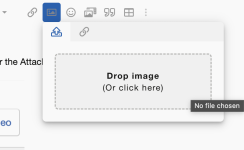
3. You can find an image on the forum, and then go to the little photo icon on the bar above and where it says URL, put in that address.
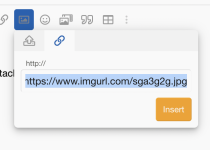
Or you can use that same icon and the upload arrow
If you are on the forum you can right click on an image and copy image address to put in that first option.