You are using an out of date browser. It may not display this or other websites correctly.
You should upgrade or use an alternative browser.
You should upgrade or use an alternative browser.
How to upload pictures?
- Thread starter JohnDeere
- Start date
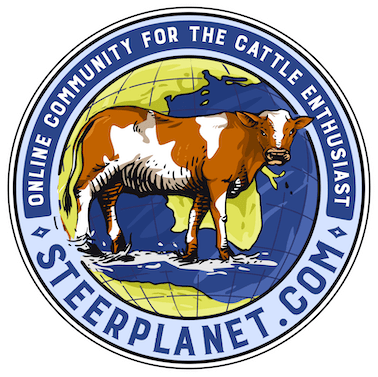
Help Support Steer Planet:
linnettejane
Well-known member
under the box where you type your message, it says additional options...click on that...attach...click browse, find the pic on your computer, select it, select open, if you want another pic, select more attachements beside the browse button....when done uploading pics and typing, select post! pics posted!
linnettejane
Well-known member
resize...use the program you open the picture with or something like microsoft office picture manager...i resize all my pics there...pretty easy...just open the pic in manager, in toolbar there is an edit pictures button, click on it, select resize, then under predefined width x height select web large or small, those are the sizes i use, then select ok, then!!!!!!! make sure you save it! if you dont save, when you open the pic again, it will be big again.....
first pic is saved as web large, second web small
first pic is saved as web large, second web small
Attachments
Latest posts
-
New to showing need help with show stick
- Latest: looking4champions
-
-
-
-

