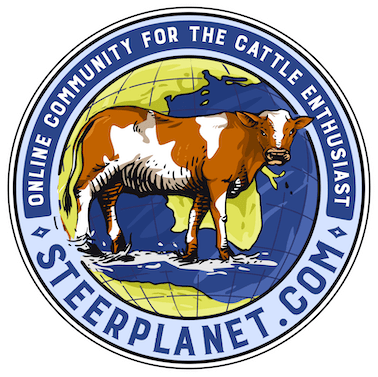jason
Well-known member
Most of the time when you take photos from a higher resolution digital camera, you are going to end up with very large pictures on your computer. The large format is a necessity if you are going to being making prints of your photos, but the computer monitor does need near the size to accurately render a picture.
The easier way to resize your photo in Windows.
1. Find the picture that you want to use and Right Click on it and click edit.
2. By default this should open the program in Microsoft Paint, which comes pre-installed with Windows.
3. The picture will than open up into Paint and be visible on your screen.
4. From the menu bar at the top, Left Click on Image and than click on "Stretch/Skew".
5. In the 2 Stretch boxes, enter a percentage of what you want the photo to shrink to. For example, if you entered 25%, the photo would shrink from 1000 to 250.
6. Be sure to enter the exact same amount in each box or it will distort the image.
7. Than click on File and Save. The picture has now been shrunk. Please be aware you changed the original file. If you want to keep the original file, click "Save AS' and than save it as a new name. Then when you close Paint, do not save the original file.
I am not familiar with the process on a Mac, maybe someone can chime in. Also we are still available to resize photos if you have any trouble, just pm any moderator.
The easier way to resize your photo in Windows.
1. Find the picture that you want to use and Right Click on it and click edit.
2. By default this should open the program in Microsoft Paint, which comes pre-installed with Windows.
3. The picture will than open up into Paint and be visible on your screen.
4. From the menu bar at the top, Left Click on Image and than click on "Stretch/Skew".
5. In the 2 Stretch boxes, enter a percentage of what you want the photo to shrink to. For example, if you entered 25%, the photo would shrink from 1000 to 250.
6. Be sure to enter the exact same amount in each box or it will distort the image.
7. Than click on File and Save. The picture has now been shrunk. Please be aware you changed the original file. If you want to keep the original file, click "Save AS' and than save it as a new name. Then when you close Paint, do not save the original file.
I am not familiar with the process on a Mac, maybe someone can chime in. Also we are still available to resize photos if you have any trouble, just pm any moderator.