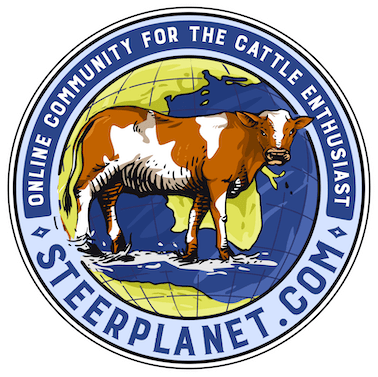JSchroeder
Well-known member
After reading Brad's recent thread I decided to throw a video up to be picked apart. I've always been of the opinion that critiques of actual stuff is the best way to learn.
I tried to take most of the advice in the thread...
-There's a shot of his feet
-A shot from pretty much every angle
-A shot of him walking
-You can approximate the size right off the bat as he walks by my father
-Relevant info for the steer is included as captions
-He's been clipped but we didn't use any product on him or clip the tail head out that day
We've recently started using Adobe Premiere Elements instead of Windows Movie Maker. I know why I didn't do it earlier (stubbornness) but for $100, that program is leaps and bounds above WMM and is just about as easy to figure out.
A recent conference I went to told me to start uploading our videos to Youtube in addition to our own site as well.
So here's the try...
http://www.youtube.com/watch?v=sZ1sVL-KvjY
So what kinds of clips should I have included in the video that we left out?
edit:I call him a steer but he's still intact.
I tried to take most of the advice in the thread...
-There's a shot of his feet
-A shot from pretty much every angle
-A shot of him walking
-You can approximate the size right off the bat as he walks by my father
-Relevant info for the steer is included as captions
-He's been clipped but we didn't use any product on him or clip the tail head out that day
We've recently started using Adobe Premiere Elements instead of Windows Movie Maker. I know why I didn't do it earlier (stubbornness) but for $100, that program is leaps and bounds above WMM and is just about as easy to figure out.
A recent conference I went to told me to start uploading our videos to Youtube in addition to our own site as well.
So here's the try...
http://www.youtube.com/watch?v=sZ1sVL-KvjY
So what kinds of clips should I have included in the video that we left out?
edit:I call him a steer but he's still intact.