You are using an out of date browser. It may not display this or other websites correctly.
You should upgrade or use an alternative browser.
You should upgrade or use an alternative browser.
Having trouble posting pics
- Thread starter rlrlks
- Start date
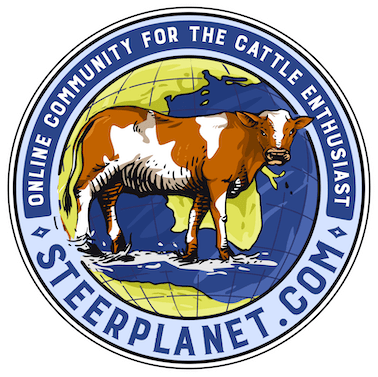
Help Support Steer Planet:
AKTcattle
Well-known member
- Joined
- Mar 21, 2011
- Messages
- 88
If you have a high resolution camera the pics are probably too big to post here. 1st you right click and press open and depending on what computer you have open up Microsoft Office picture manager. Once you've done this go up to the top and click picture, then resize. On the side it should have two boxes that say Custom width and height. Type in a size (I have found that 700 and below works for my pics.) Then click OK. If you want this resized pic to save separately go to file and click save as.
Hope this helps
Hope this helps
rtmcc
Well-known member
Today when I tried to upload downsized pictures, when it finally did go it just went to a blank white screen. Had this problem before to.
Ron
<cowboy>
Ron
<cowboy>
Latest posts
-
-
-
-
New to showing need help with show stick
- Latest: ISquaredCattle
-