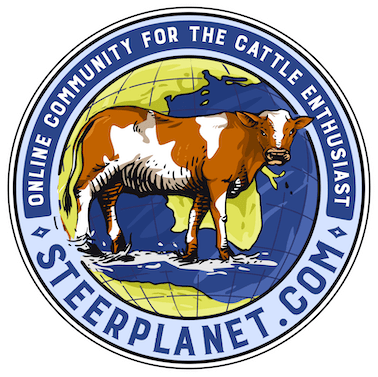Can't find it. Right click on the file and under "Open with" click Paint. In Paint click on "image." In the "stretch" box type a value. 25% works well for pics out of most digital cameras. Then enter the same value in the "Skew" box. Save if you want to change the file size or if you want to keep the big file click "save as" and you'll make a new smaller one. Hope it helps.