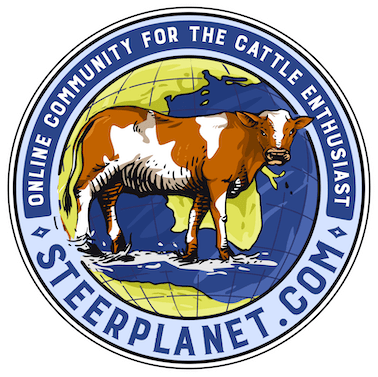Spring Creek Farms
Well-known member
I know there have been many post on here about photoshop, however i could not find any recent topics that could help me. I need to take halters out of a couple pictures that i have taken, i would hire someone to do it but i know i will need this done in the future. So is there anyone on here that could guide me through taking halters out? I has Adobe Photoshop CX.