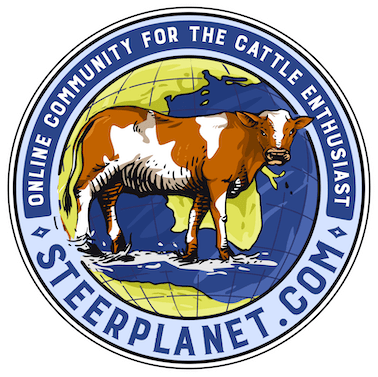Yes. When you go to reply, click on attachments and other options beneath the reply box. From here, click "choose file" directly below "Attach:" from here, your phone will prompt you to select "take photo" or "choose existing". If the pic is saved on your phone, you will click "choose existing" and be taken to your camera roll where you can select a pic.